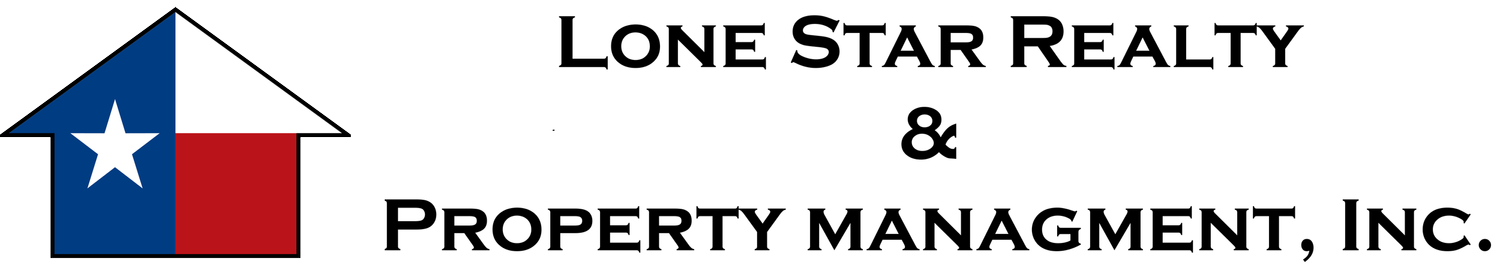Online Payments
To make a payment online by bank ACH, you must set up your tenant portal first.
You can do the following through your Tenant Portal account:
View community messages
Update your contact information
View your Tenant Ledger and make payments online
Submit service requests and check the status of those requests
Communicate with our management team via online Conversations
When you set up your password for the first time, use the link provided in the email you receive. Once you have established a new password, you must log in on a computer, not a phone, to acknowledge acceptance of the terms. After you have accepted the terms of the agreement, then you may begin using the portal from your phone thereafter.
If you have any problems setting up your portal, please call our office during normal business hours.
How to Use the Tenant Portal Instructions